Beginner’s Guide to Advertising on Facebook
Companies and brands use Facebook to interact with customers and boost sales — and many attract new fans with ads. Here’s a guide to what Facebook ads are, how to create them, and why they should be part of your marketing strategy.
What are Facebook ads?
Just as Google AdWords ads are shown on the Google search engine, Facebook ads are shown on Facebook. They include pictures and text, and advertise products, companies, events, contests, and anything else you can imagine. A user who clicks the ad can be taken to a Facebook business page, or to an external website.
Why advertise on Facebook?
There are over 800 million Facebook users, about half of whom log on every day. 34% of users interact with their favorite brands on the site, far more than on any other social media networks. This is a huge potential fan base.
There are many benefits of Facebook advertising, but here are my favorites:
- You can target ads to very specific demographic groups. Say you want your ads to appear to married females between 22 and 61 with high school educations living in the United States and working for USAA who are not already fans of your page? Easy!
- Because you can more closely target to whom you are advertising, CPC (cost-per-click) and CPM (cost per thousand impressions) are generally much lower than with Google AdWords. You can advertise to more people, more often, for less.
- When a person “Likes” your page or shares any of your content, that activity is pulled into their news feed, where all their friends see it. This means that although you had to pay for the original click and fan, you’re being seen for free by all of that fan’s friends.
Creating an ad
Creating a Facebook ad is a simple process. Start by going to your ad manager page (www.facebook.com/ads/manage) and select “Create an ad.”
Designing an ad
- Tell Facebook where you want users to be sent when they click the ad. Common destinations include the company’s Facebook page or the company’s own website or product pages.
- Give your ad a title (25 character limit) and body text (135 characters). Here’s where you describe your company, product, or offer.
- Add an image. Pictures are worth a lot of words, so make it enticing.
Targeting
Use the demographic options to target your ad to show to your desired market. The “Estimated Reach” widget on the right side of the page shows you which demographics you select, as well as how many people are eligible to see your ad.
Campaigns, pricing, and scheduling
- Give your ad a campaign name and daily budget (Facebook will never exceed the budget you set here).
- Set your campaign’s schedule. If you want your ads to show from 9am - 2pm every day except Sunday, here’s where you set that.
- Select your pricing model and set your maximum bid. You can use the “Suggested Bid” feature as a starting point.
You will need to enter your credit card information as part of this process so Facebook knows who to bill.
Measuring ads’ performance
Monitoring your ad’s performance is important, and can be done from the ad manager page (www.facebook.com/ads/manage). Here you can see the status of your ad, its start and end dates, budget, and current spend — clicking the title of any ad brings up more information about it, including how many clicks it’s gotten, how often it’s shown to users, cost, and much more.
More on online advertising
MONTHLY MARKETING INSIGHTS.
Get thought-provoking and actionable insights to improve how your firm makes a connection with your customers.



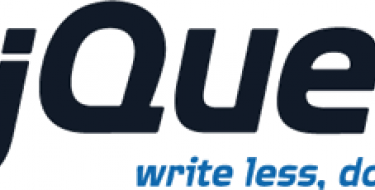

LEAVE A COMMENT